>> view(90,90)
...and you can go from this:
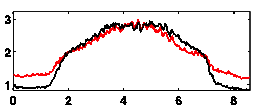
...to this:
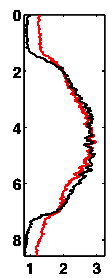
Normally I would not post such a simple tutorial on my blog, however I wasted over a half an hour trying to find out this simple solution. After sifting through a multitude of poor documentation, blog posts, and forum threads, I ended up figuring it out on my own. I would like to say that there are many other ways to achieve this, and I was aware of most of them. I just wanted to know the easiest way and now hopefully the internet finds this useful as well.
